Create and Configure a Virtual Cloud Network
Introduction
Oracle Cloud Infrastructure (OCI) Compute lets you create multiple virtual cloud networks (VCNs). These VCNs will contain the security lists, compute instances, load balancers, and many other types of network assets.
Objectives
- Create a VCN on OCI.
Prerequisites
Understanding of the network components and their relationships. For more information, see Networking Overview .
Watch the following video about networking in the cloud.
Video for Networking in the Cloud EP.01: Virtual Cloud Networks
Create Your VCN
To see how a VCN is created in Oracle Cloud Infrastructure, watch the following video:
Video for Explore how to create a Virtual Cloud Network on OCI
To create a VCN on Oracle Cloud Infrastructure, follow the steps:
Sign in to the OCI Console using your cloud tenant name, user name, and password.
From the OCI services menu, go to Networking and click Virtual Cloud Networks. Select the appropriate compartment from List Scope in the left navigation pane.
Select VCN with Internet Connectivity and click Start VCN Wizard.
Enter the following information and click Next.
Field Value VCN NAME OCI_HOL_VCN COMPARTMENT Select the appropriate compartment under List Scope in the left navigation pane. VCN CIDR BLOCK 10.0.0.0/16PUBLIC SUBNET CIDR BLOCK 10.0.2.0/24PRIVATE SUBNET CIDR BLOCK 10.0.1.0/24USE DNS HOSTNAMES IN THIS VCN Checked Your screen should look similar to the following:
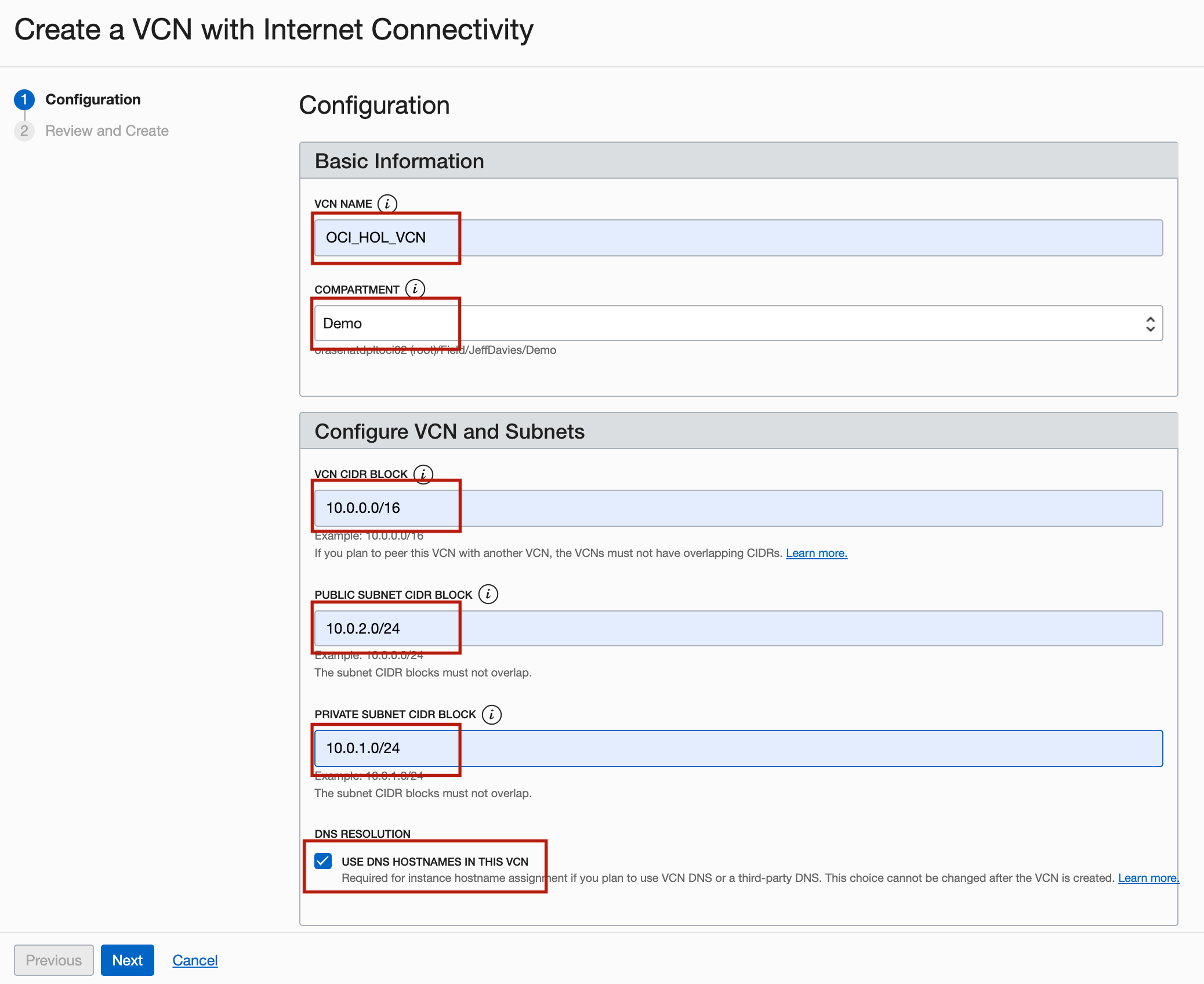
Review your settings to be sure they are correct.
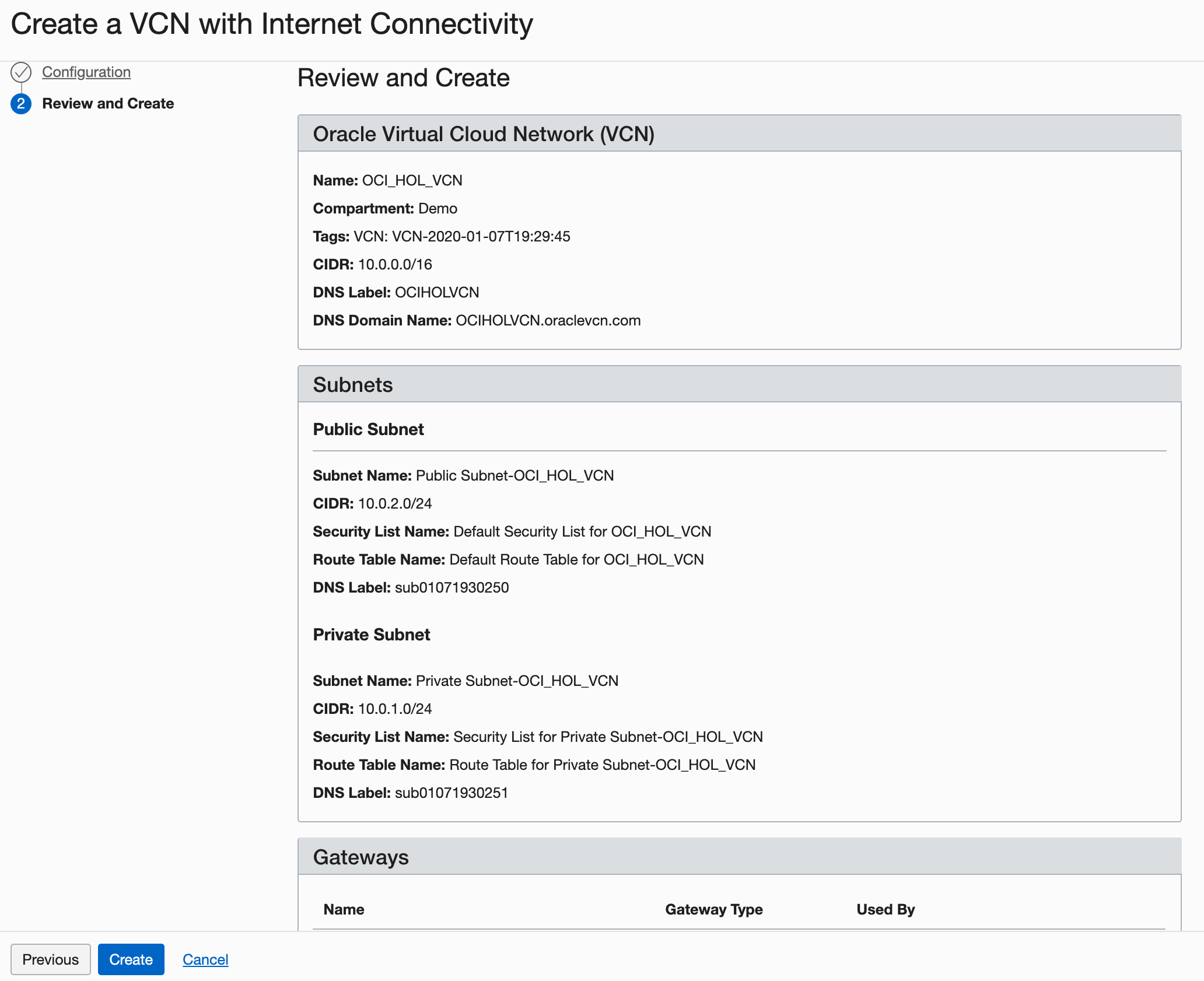
Click Create to create the VCN. It will take a moment to create the VCN and a progress screen will keep you apprised of the workflow.
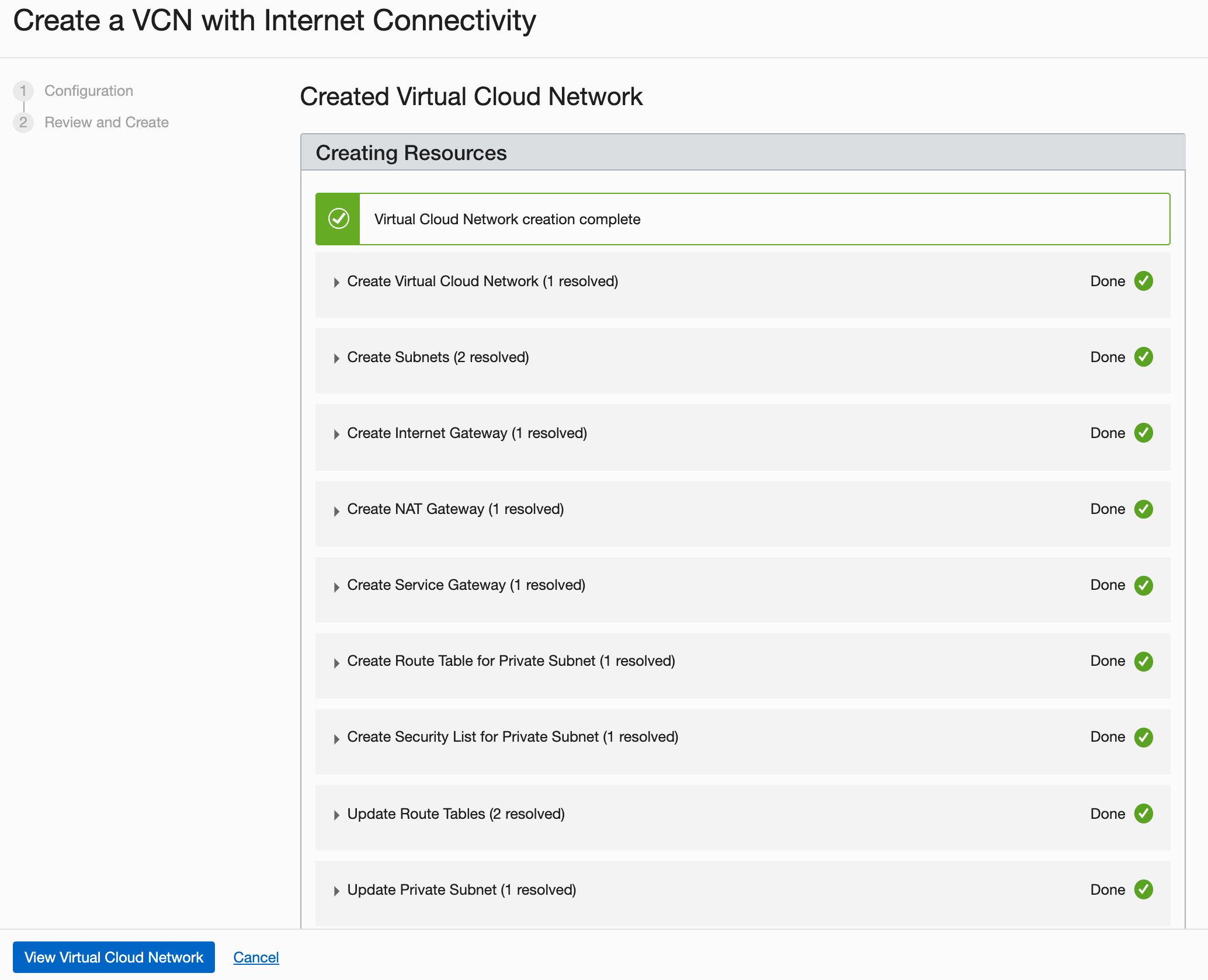
Once you see that the creation is complete, click View Virtual Cloud Network.
In real-world situations, you would create multiple VCNs based on their need for access (which ports to open) and who can access them.
Acknowledgments
Authors - Flavio Pereira, Larry Beausoleil
Contributors - Oracle LiveLabs QA Team (Kamryn Vinson, QA Intern, Arabella Yao, Product Manager Intern, DB Product Management), Tom McGinn (Database Product Management)